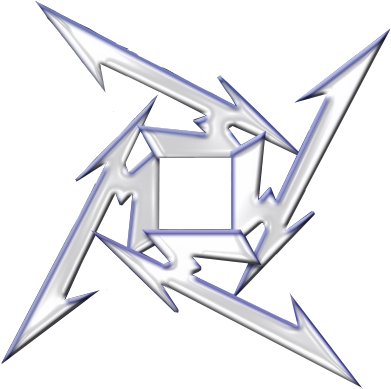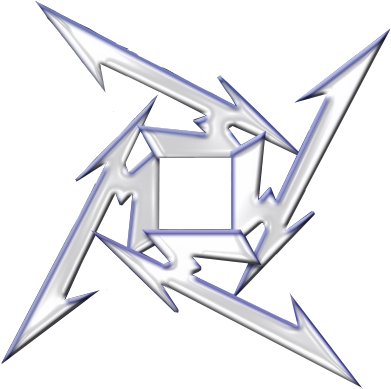The RIFF LIFE Field Manual
The RIFF LIFE Field Manual
Welcome to the definitive companion for every member of the RIFF LIFE Metallica family.
Use these pages to learn the ropes, master the features, and keep the metal spirit blazing across the community.
Welcome to the Family!
RIFF LIFE is the sanctuary where the Metallica family gathers to shred, share, and celebrate the greatest band on Earth.
This field manual is your roadmap to the pit. Whether you're here to post your own covers or just headbang to others, we've got you covered.
Quick Navigation
- Join the Band: Create your Riffer account, tune your profile, and join the lineup.
- The Code: Keep the mosh pit friendly and respectful.
- Support Crew: Give us a shout if you need a hand.
- The Flow: Master the timeline and keep up with the latest Riffs ripping through the community.
- Riffs & Feedback: Rate, comment, and cheer for every metal warrior who takes the stage.
- Upload a Riff: Share your own Riffs, either as Riff files or YouTube links.
- Discography: Explore the discography, from Kill 'Em All to 72 Seasons.
- Radio Mode: Tune in to the endless stream of Riffs.
- Setlist Builder: Create your dream setlist, from the opener to the encore.
- Riffers Directory: Find your fellow fans and discover who's playing what.
- Contests: Enter the seasonal battles for glory and honor.
- Quizzes & Challenges: Test your knowledge and challenge the family.
- Merch Store: Wear the colors of the family.
- Alerts: Stay connected with the beat of the community.
- Legal & Privacy: Trust is the foundation of our family.
Our Code
- Respect the Legacy: We honor the music and the musicians.
- Support Your Kin: Feedback is for helping, not hurting. We raise each other up.
- Share the Energy: Upload often, rate generously, and keep the fire burning.
- Stay True: Be yourself, stay safe, and play it loud.
How to Use This Manual
Jump straight to the section you need using the menu. Each chapter is packed with tips to help you get the most out of RIFF LIFE.
TL;DR?
- Sign up and set your avatar.
- Hit the Flow to see what's new.
- Smash that Hell yeah!! button when a Riff blows your mind.
- Upload your best take and join the legacy.
Ready to take the stage? Let's get you set up.