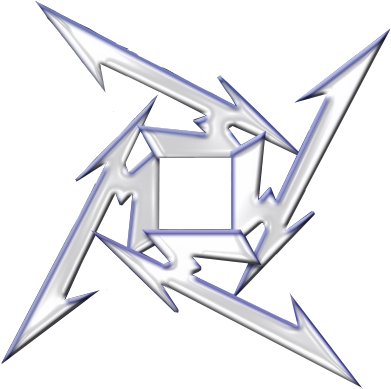
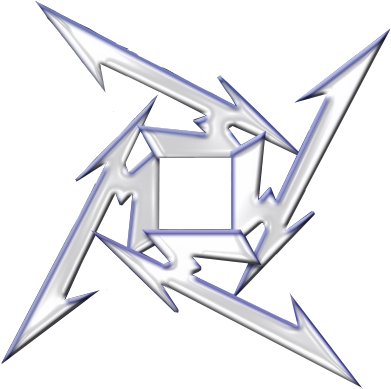
RIFF LIFE newsletters vault
🤘 The very first RIFF LIFE newsletter! 🤘:
Sent on 23 Mar. 2023
Hi Riffer,
First of all, I would like to thank you: moving from our Facebook group to a dedicated website is quite a challenging adventure and, by being part of this journey, you helped a lot!
While our website is still being built, brick by brick (and this is a really long work that I'm doing all alone, so I'm glad you are patient), the first part of its functionality is nevertheless ready for you to use!
What is RIFF LIFE?
You know it: the real goal of RIFF LIFE is to create a family where any Metallica fan who's playing or singing their songs can share with others what they do through videos.
RIFF LIFE, it's already:
- 62 members, also called 'Riffers',
- 70 videos submitted, that we call 'Riffs'.
- ... and more than 50'000 lines of code written over a few months, to make it work 😅
The big plus of our community is that anyone can share, whatever the skills level: may you be just starting to play few notes, or knowing every song note-for-note, you'll always find friendly ears to listen to your work.
Riffers are nice with each others, which makes a huge difference to feel "Welcome Home".
What can RIFF LIFE already do?
You can get in and enjoy all of it in two ways: simpler is to use the "Login with Facebook" button, which will use your Facebook profile in a single click, or use an email address with a password.
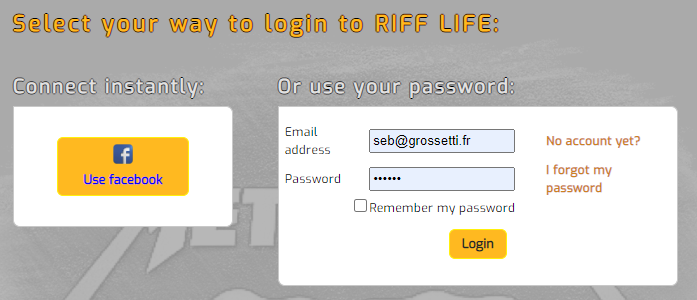
Then the Home page welcomes you.
On top, you can find the navigation buttons (click the "3 stripes button" on smaller screens):
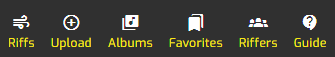
- "Riffs" button will bring you to the flow of Riffs, where, from top to bottom, you can list all Riffs that were posted by other Riffers. You can directly play a Riff from here, or click on its title to see a larger version of it. You can drop a comment or answer to other's comments below each Riff. Additionally, you can send a "like" to the Riffer by clicking one of the icons on bottom-right, from "Nice" to "Hell Yeah!!", depending on how much you liked it. Using the top-left "favorite" button, you can add a Riff to your favorites or remove it from it.
- "Upload" button will open the page to let you send your own Riff, for others to see. You will have to select the album and song that is played in your video, then either point to the video file stored on your device, or copy/paste the YouTube link of it if you prefer. Last choice you have there before validation is to make it "private" (only Riffers can watch it) or keep it "public" (anyone can watch it). Once the Riff is uploaded, which can take some time if your file is large, then your job is done. You then only have to wait for admins to review and approve it. You'll then receive an email to tell you when your Riff is live.
- "Albums" button will allow you to select a Metallica album and see the number of Riffs already posted by other Riffers for the complete album and for each of its songs. By clicking the desired link, you will be driven to a filtered view of the flow of Riffs, showing only Riffs of the album or of the song you have chosen.
- "Favorites" button will bring you to a filtered version of the flow of Riffs, showing only the Riffs you have marked as your favorites, so you can find them easily.
- "Riffers" button will list you all Riffers and the number of Riffs that each shared with us. By clicking the link, you'll land on a filtered version of the flow of Riffs page where only the Riffs posted by the selected Riffer will be displayed. The list of Riffers can display or not the Riffers who didn't share any Riff yet. By default, they are not shown.
- "Guide" button will send you to the help section, where many pages will tell you more on how to use the website, and how to contact me for support if you need...
In addition to these buttons, you can also access the settings of your profile by clicking your name or picture on top-right, from any page.
This is where you'll be able to:
- Change your personal data (name displayed, first name, last name, and an optional self-description),
- Change or remove your picture (also "refresh" it, if you want to copy it from your Facebook account)
, - Adjust your email notifications preference: how frequently do you want to receive each type of events (new Riffs, likes, comments, ...),
- Change your password (if you login using your email address and password, only).
To give feedback on a Riff:
On RIFF LIFE, you can "like" any Riff using a very Metallica-specific scale. You can do so from bottom-right of each Riff.
Just click on one of the following icon, depending on what you want to send the Riffer:
-
 => "Nice",
=> "Nice",
-
 => "Well Done",
=> "Well Done",
-
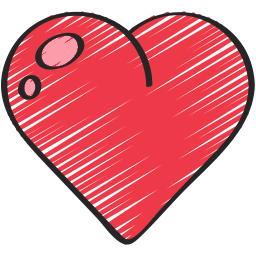 => "I Love That",
=> "I Love That",
-
 => "That Rocks!",
=> "That Rocks!",
-
 => "Hell, Yeah!!".
=> "Hell, Yeah!!".
What are the upcoming things RIFF LIFE will do?
As you know its creation is not over, and I'm working on making it better and more useful almost everyday...
Just as a quick preview, here are the few things I think about, as next evolutions:
- Riff Life Contests: yes, you read it well, contests will be back! This will be possible in a new dedicated area, where voting will be directly integrated.
- Tutorials section, for everyone to share tips and advises, or request help of ohter Riffers with specific questions.
- Tabs section, with possibilities for anyone to request and share tabs of note-for-note or variant versions of Metallica songs.
... and I count on you to give me more ideas, or tell me which of the above you want to see first !

Now I will simply wish you to feel like home and have fun in there, as "Nothing Else Matters"...
I really can't wait to view all of your creations!!!
And... keep riffin' 🤘